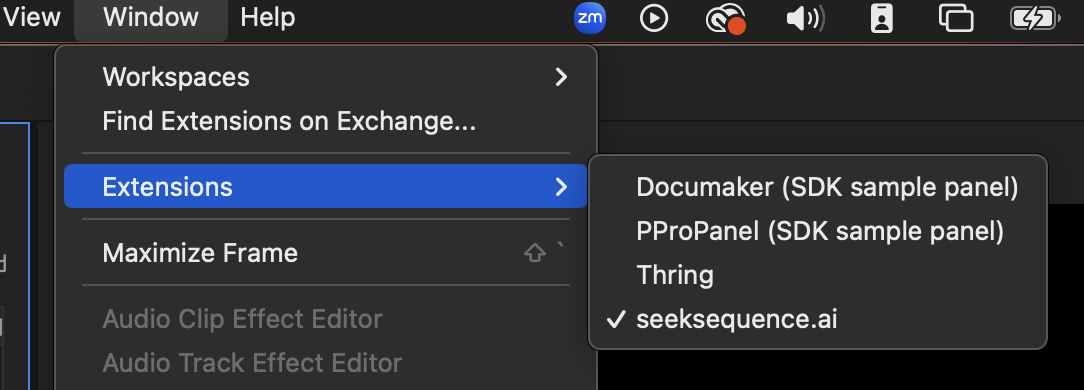Installation Guide
-
Login to SeekSequence and click the button to “Download Now”
-
Locate the downloaded ZIP file and extract its contents to a folder on your computer.
-
Download the aescripts installer from here
-
Launch ZXP Installer, and then drag the .zxp file into the ZXP Installer window.
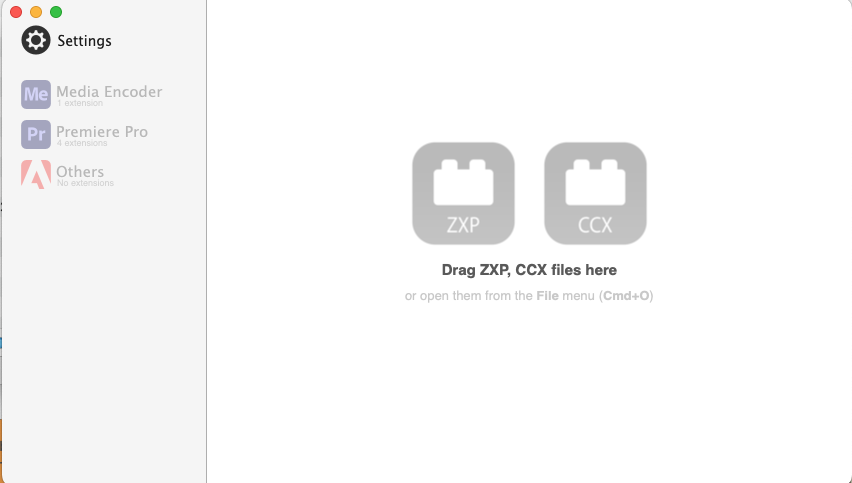
Command line installation Guide
If you prefer, you can use the command line to install the plugin.
-
Login to SeekSequence and click the button to “Download Now”
-
Locate the downloaded ZIP file and extract its contents to a folder on your computer.
-
Unzip the downloaded file, right click on “install.command”, and select “open with terminal”
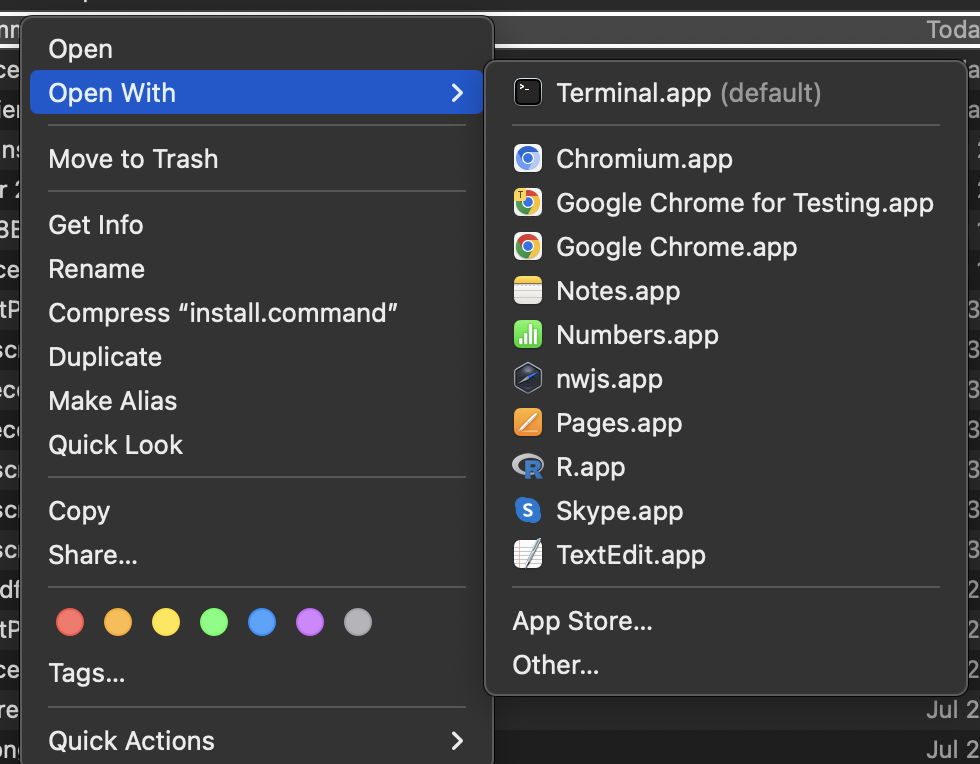
-
You will see a warning message that looks like the one below, and you can safely click on open.
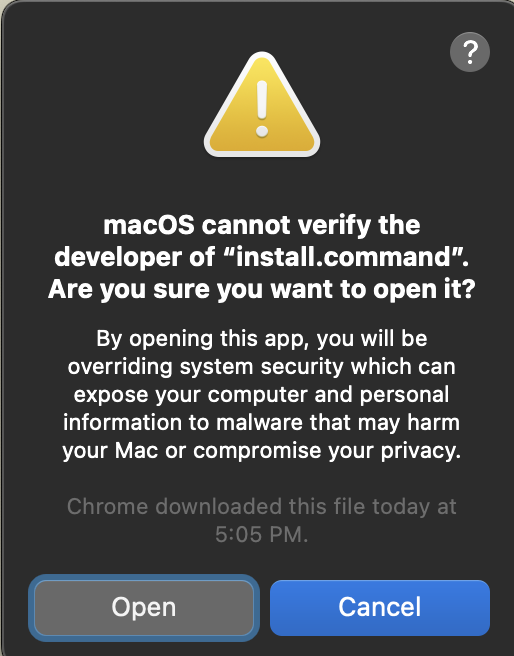
-
You may need to restart Adobe Premiere Pro for the changes to take effect.
-
To open the plugin, go to the Window menu in Adobe Premiere Pro and select “Extensions > seeksequence.ai”